菲律宾疫苗证书查询

菲律宾还没有疫苗证书,请看过来!
截止到目前还有很多人还在为没有疫苗证书苦恼,其实菲律宾政府早在9月初就推出了一个疫苗证书计划。
将所有正规接种疫苗的人员数据统一汇总给政府机构,然后vaxcert统一出具线上的疫苗证书,以方便外国人员回国和本国人员出国旅游和务工。
目前我身边很多人都有了这个统一的证书,那么接下来我就说说这个怎么申请或者说怎么查看(前提是你的疫苗来源可查:商会或者菲政府的,非法疫苗是没办法申请查看的)。
①登录网站
https://vaxcert.doh.gov.ph/
②填写信息
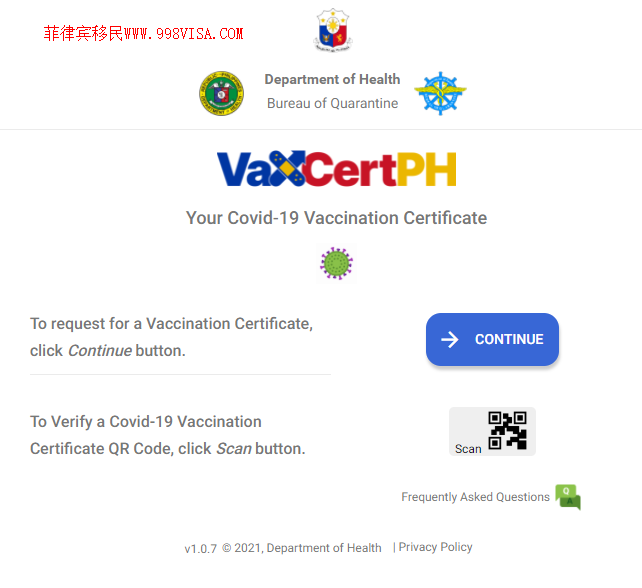
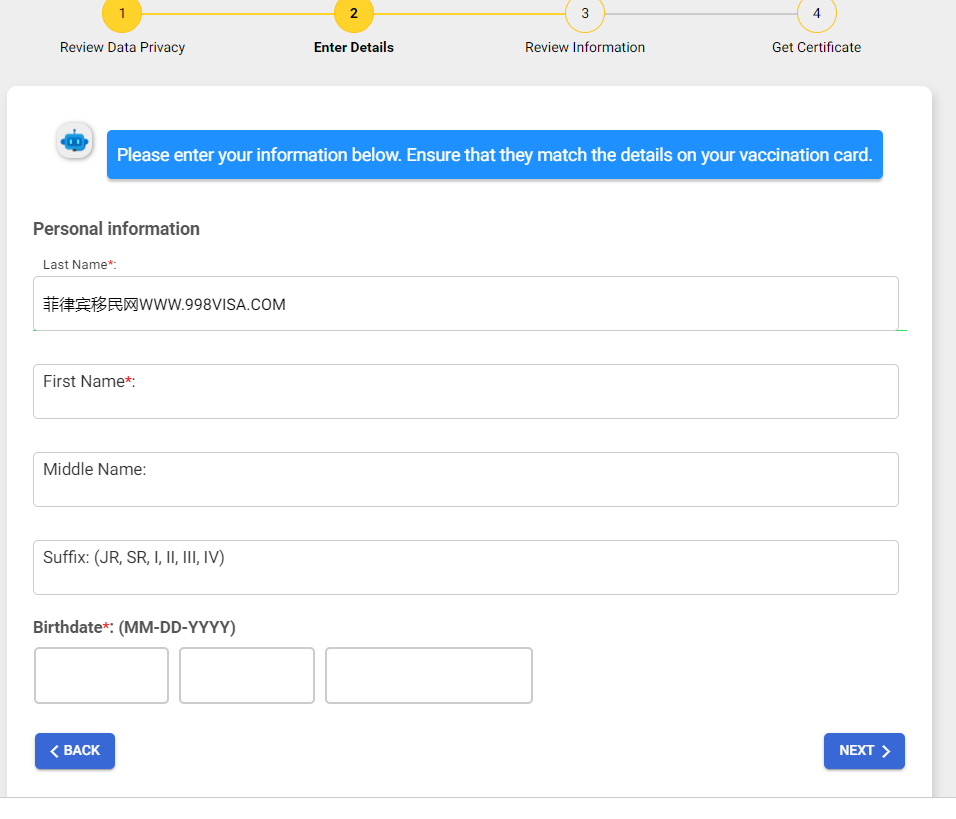
注册后就能获得一个电子版本的 疫苗证明了哈
不存在证书
如果证书无法查询,那么有下面3种情况:
你的信息填写错误(检查个人信息和接种信息是否错误);
非法渠道疫苗:非商会或政府采购疫苗,这种情况是无法解决的;
你的数据没有更新上去(如果疫苗是正规渠道接种,不用慌,请看下面步骤)
上传你的接种卡(有接种信息的一面)、护照首页照片、邮箱、手机号码,最后点击提交。
然后接下来的日子请注意自己的邮箱信息或者相关部门打过来的电话(会告诉你成功和失败的原因,一般是邮件发送给你)。一般上传一个星期可能就可以了 ,也有些人查询了 打了2针只显示一针 也是有遇到过。
因为政府部门会根据你的疫苗接种卡和护照信息联系你的接种点确认,如果一切无误,你的接种信息会进入他们的数据库,你的疫苗证书也会出现在这个网站上。
菲律賓疫苗接種紀錄樣本 Sample Vaccination Record of the Philippines 由菲律賓檢疫局簽發的疫苗接種或預防措施國際證書(俗稱「黃皮書」) International Certificate of Vaccination or Prophylaxis (ICVP) issued by the Bureau of Quarantine (BOQ) of the Philippines (known as “Yellow Card”) 封面 Cover Page 個人資料頁 - 載有個人資料,包括姓名、出生日期及 護照號碼。 User Information Page - Contains personal particulars, including name, date of birth and passport number. 「黃皮書」(最新版本) “Yellow Card” (Latest Version) 2 – 較早期簽發的「黃皮書」並沒有護照號碼,菲律賓身份證號碼(如適用)為空白 欄位。外籍家庭傭工須額外夾附一張由菲律賓檢疫局發出、載有菲律賓護照號碼 的證書。 – An earlier version of the “Yellow Card” does not contain the passport number but only a blank field on “national identification document (“if applicable”). A foreign domestic helper should also provide a Certificate issued by BOQ of the Philippines providing the Philippine passport number together with the “Yellow Card”. 「黃皮書」(較早期版本)及菲律賓檢疫局發出的證書 “Yellow Card” (Earlier Version) and the Certificate issued by BOQ of the Philippines 「黃皮書」內頁 Inside Page of the “Yellow Card” – 載有接種 2019 冠狀病毒病疫苗的資料,包括疫苗名稱及接種日期等。 – Contains information on COVID-19 vaccination, including vaccine name and vaccination date, etc. 菲律賓身份證號碼(如適用)欄位 Field of “national identification document, if applicable” 菲律賓護照號碼 Philippine Passport Number 3 如何核證疫苗紀錄真確性 How to verify the authenticity of the vaccination record (a) 瀏覽菲律賓檢疫局網址(https://icv.boq.ph)或下載菲律賓檢疫局應用程式 「BOQ OBS」(如圖 1)。 (b) - 按「核實檢疫局證書」,打開掃描器(如圖 2)。 - 掃描「黃皮書」內的二維碼。 - 確認疫苗接種資料與「黃皮書」內的資料相同(如圖 3)。 (a) Visit the Website of BOQ of the Philippines (https://icv.boq.ph) or Download the Application of BOQ of the Philippines “BOQ OBS” (see Picture 1). (b) - Click the Button “VERIFY BOQ CERTIFICATE” to open the BOQ QR Scanner Application (see Picture 2) - Scan the QR Code on the “Yellow Card”. - Confirm that the vaccination information is the same as that on the “Yellow Card” (see Picture 3). 圖 1 Picture 1 圖 2 Picture 2 4 圖 3 Picture 3
菲律宾小黄本办理 想了解更多欢迎联系和咨询我们,微信BGC998 电报@BGC998